Quick start
Create a Simpler Merchant Account
Before you start, you will need to create a Merchant Account in Simpler :
Create a Merchant AccountYou will need to provide required information such as your company name, registration country and transaction volume.
Once you create your account and login you will be asked to create your first store. Your merchant account can include many stores, whether they are different websites your organization manages or test stores that you can use to validate your integration's health.
To create a store you will need to provide :
- a name for your store
- the unique URL of your store
- the country your store operates from
- the integration your store will be using
Select an integration type
If your store is running in one of the major eCommerce platforms we support, you can select one of the pre-built integrations and download and install the relevant plugin.
If your store is running in another platform or you want more control and customization over your integration you can select the option Custom Integration and follow our guides to integrate Simpler via the Platform Interface
Select your preferred integration type and proceed with creating your store. Once the store is created, you will be redirected to the Integration page, where you can see the status of your integration as well as your API Credentials.
Credentials
The API Key & Secret are the main identifiers of your store. Think of them like your username & password. Your API Key is public, while the Secret is used to ensure the privacy of your user's data. You should never share your API Secret with anyone.
Each store has its own set of credentials, that you will set in your plugin or your integration in order to identify your store with Simpler.
Enable Real Payments
To accept actual payments you need to create a payment instrument by following the Guide in your Simpler Merchant Dashboard. If you have skipped the guide, you can find the option to create an instrument in the Instruments tab of your organization settings.
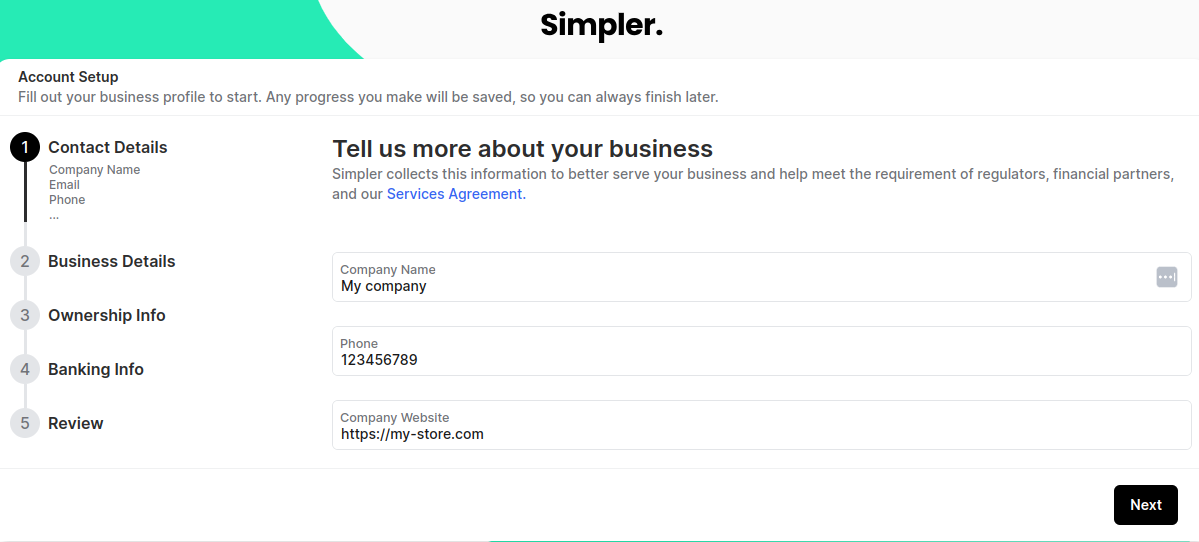
A Payment Instrument is a payment processing account that Simpler will issue on your behalf in order to process payments. Since this is a regulated financial instrument you will have to supply identification documents and transaction information for us to ensure compliance with KYC/AML procedures.
Once you submit the application to create a payment instrument, our compliance team will validate the information, request any additional documents if required and send you a copy of our merchant agreement. During this process you will see an application on your dashboard, but you won't be able to use this instrument to process payments for your store, until the final approval.
Test Orders
You will be able to use Simpler checkout for your store even without a Payment Instrument, albeit with test payments. You can use this to ensure your integration is working as expected during the instrument approval process.
Once the application for the instrument is approved, you will be able to enable real payments for your store.
Integrate with Simpler
The rest of the guides in this Help Center are aimed in helping you integrate Simpler to your eCommerce store whether you've opted to use one of our pre-built plugins or a full-fledged Platform Interface implementation.
If you need further help or don't know where to start, feel free to reach out to us via email at integrations@simpler.so.