Installation Guide
Install the Simpler Checkout Magento 2 Module
You can install the Simpler Checkout Magento 2 Module using composer
composer require simpler/magento-checkout
bin/magento module:enable Simpler_Checkout
bin/magento setup:upgrade
bin/magento setup:di:compile
bin/magento setup:static-content:deploy
# optional but highly suggested
bin/magento cache:clean
If you are running Magento 2.4.3 we highly recommend to also include the simpler/magento-module-patch-quote-cache module, to avoid issues with discounts applied to configurable products.
If you're running Magento 2.4.4 there's no need for the package as the functionality has been patched in the magento-quote module.
Setup your App ID & Settings
Once the module is enabled, you can navigate to the module settings in your magento admin panel.
Navigate to Stores -> Settings -> Configuration
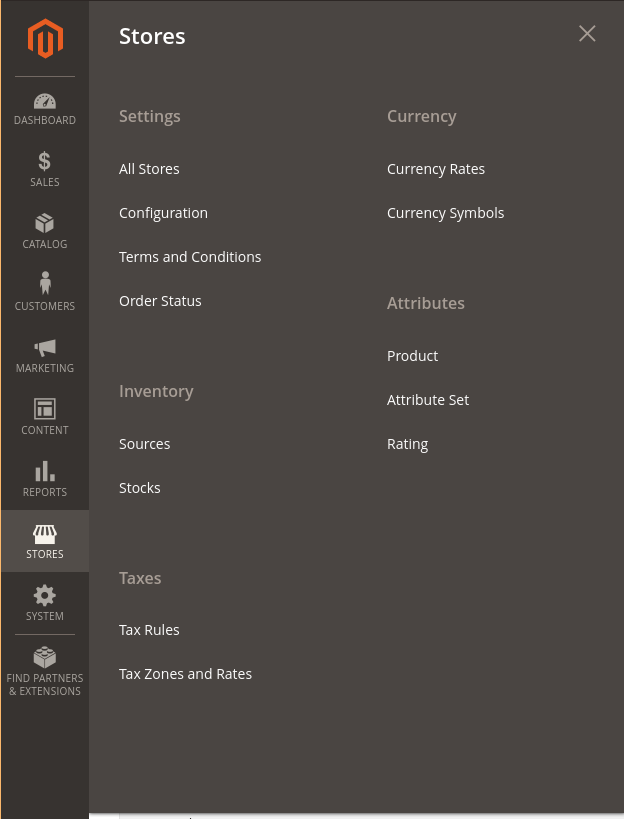
The plugin can be enabled for all sites (in case of multi-site setup) or for chosen ones. For the former choose "default config" from the scope and for the later the website for which you want to enable the plugin for.
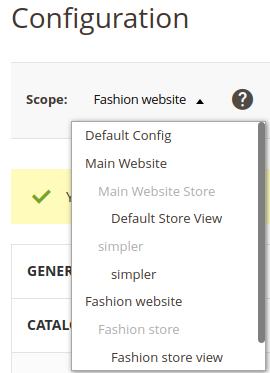
General settings
Locate the "Simpler Checkout" tab on the left sidebar and navigate to "General Settings".
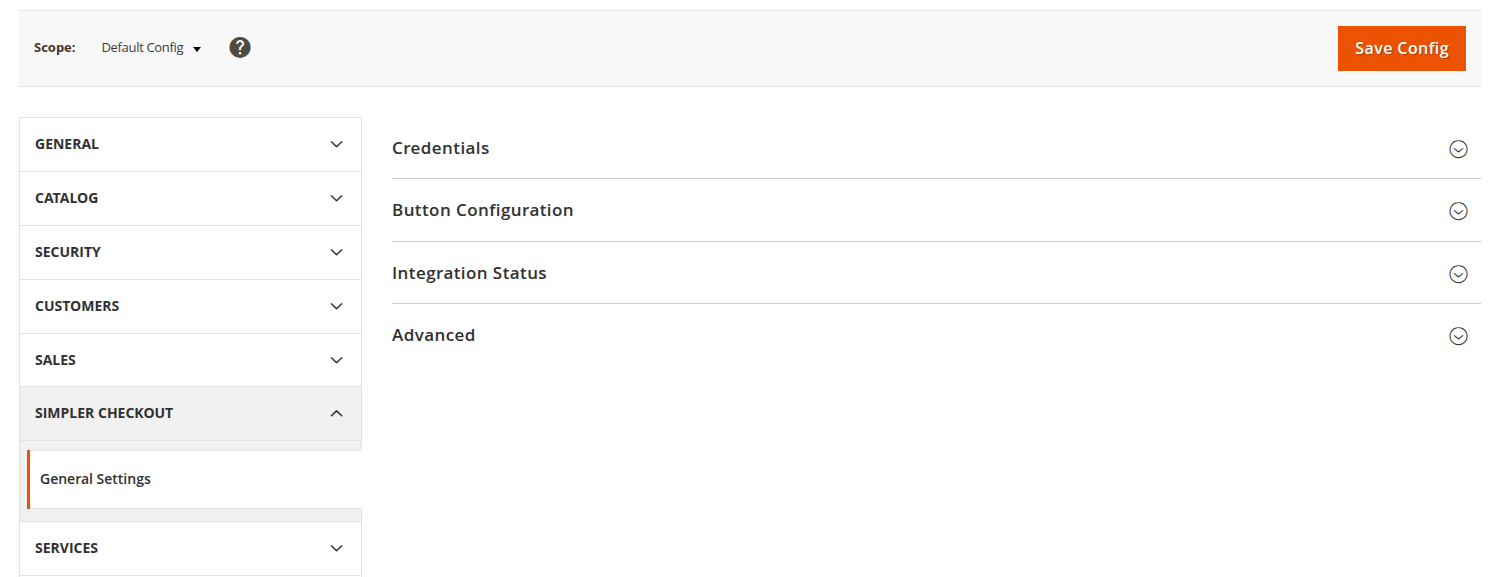
Credentials
Here, you can provide the credentials to connect to your Simpler account.
Note: Your credentials can be found in the Simpler merchant dashboard.
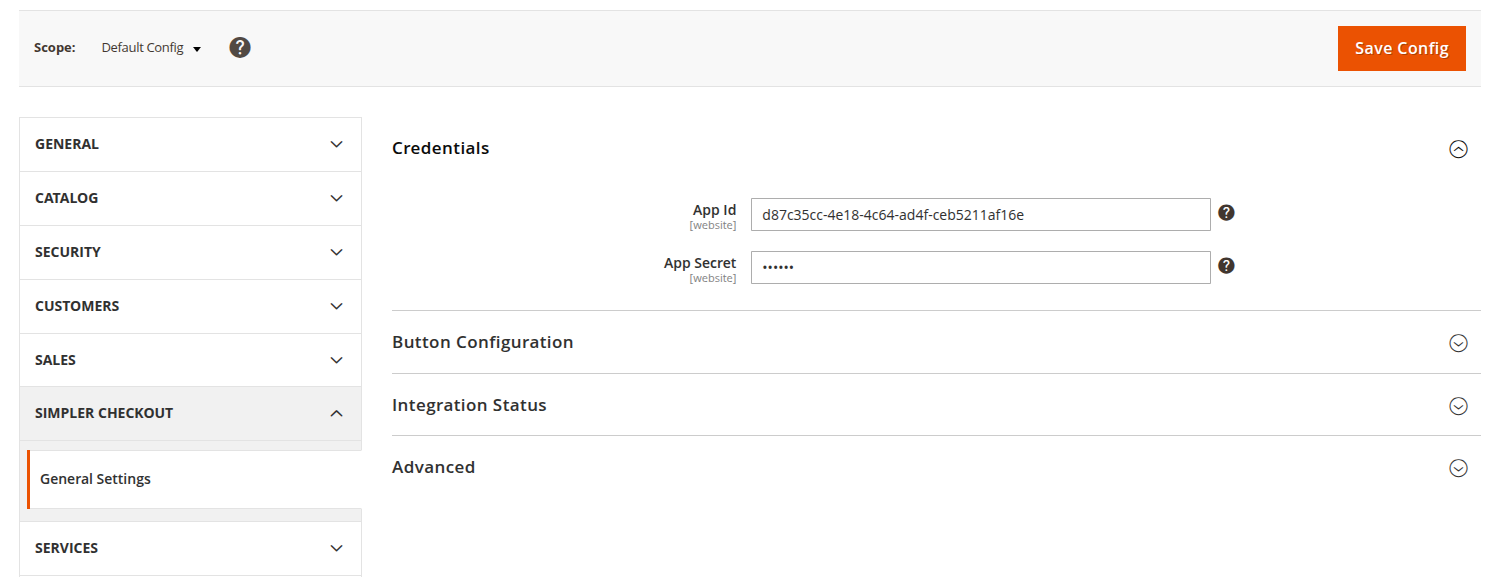
Button Configuration
On Button Configuration, you can enable the Simpler Checkout plugin from the "Enabled" field to display the buttons. Then you can select the positions where you want the buttons to appear.
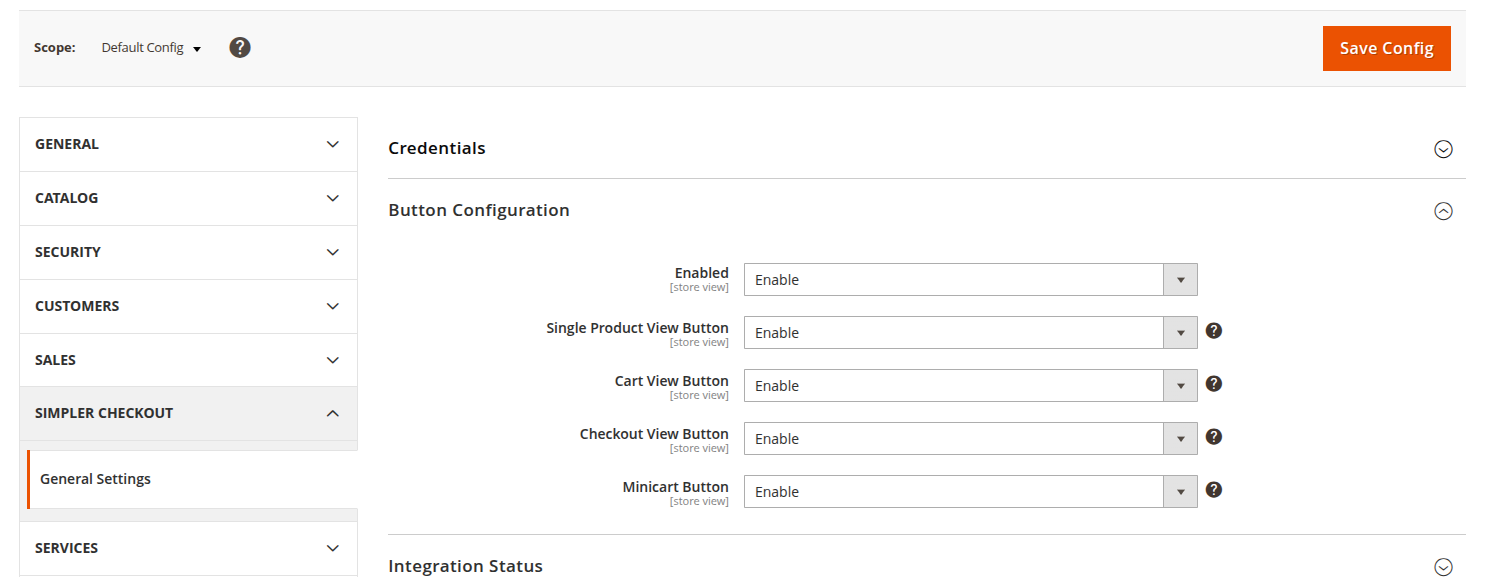
Authorize the Simpler Integration
While you're in the Simpler Checkout Settings page, click on "Integration Status". A link displaying "Take me to the integrations list" will pop-up. Click on that, and you'll be redirected to the magento integrations list.
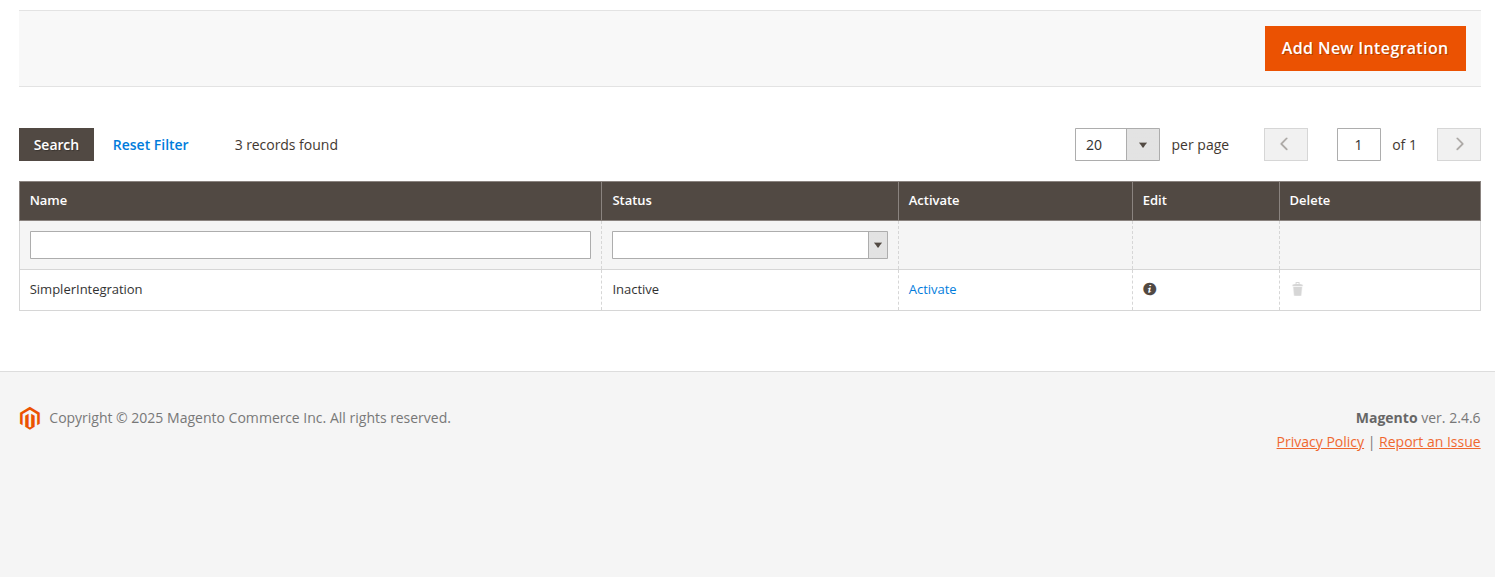
There you will find the integration. Click on "Activate" and then on "Allow".
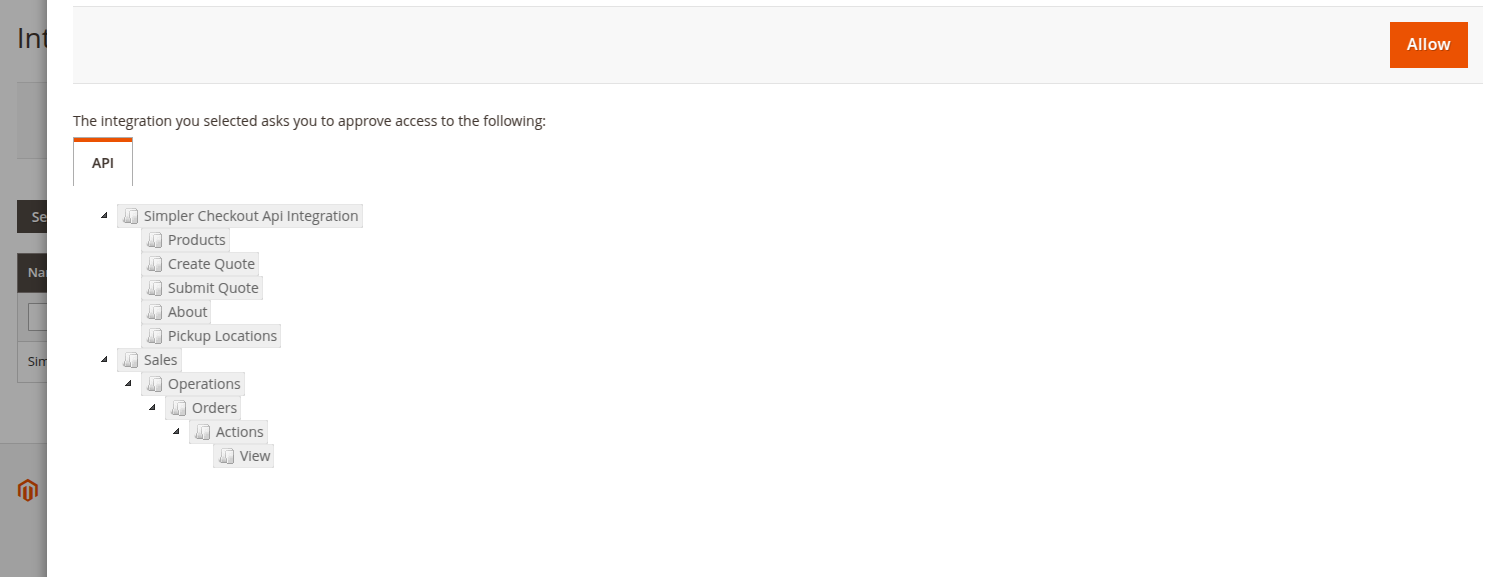
Magento 2.4.4 or later
Enable usage of access tokens as standalone Bearer tokens, by going to System > Web > API, and in Consumer Settings enabling Allow OAuth Access Tokens to be used as standalone Bearer tokens.
That's it! You're now ready to supercharge your checkout funnel using Simpler Checkout