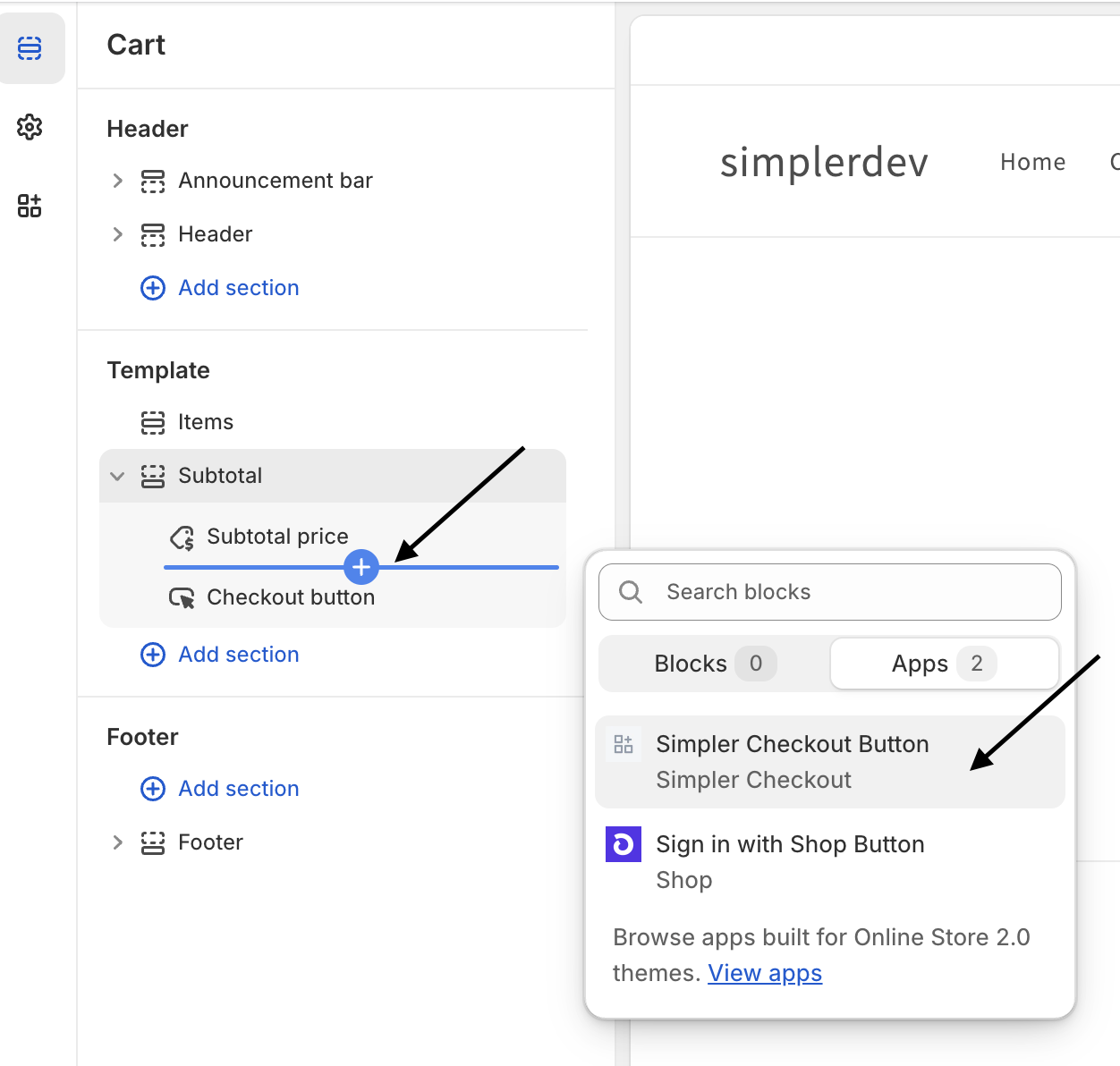Installation Guide
Create your Simpler. Store
During the store creation process, you will be asked to provide your Shopify store’s website URL.
Where can I find my store's Shopify URL?
To retrieve your Shopify store URL, follow these steps:
- Log in to Shopify Admin.
- Navigate to ⚙️Settings → Domains
- The URL you need is the domain that ends with
.myshopify.com. For example:simpler.myshopify.com
Once you submit your store details in the merchant dashboard, our system will begin processing the information. Please note that the email with the installation link will not be sent immediately. You will receive it once the setup is complete.
Install the App
Install the app for the Shopify store you registered. Click Install and accept the required app access scopes to proceed.
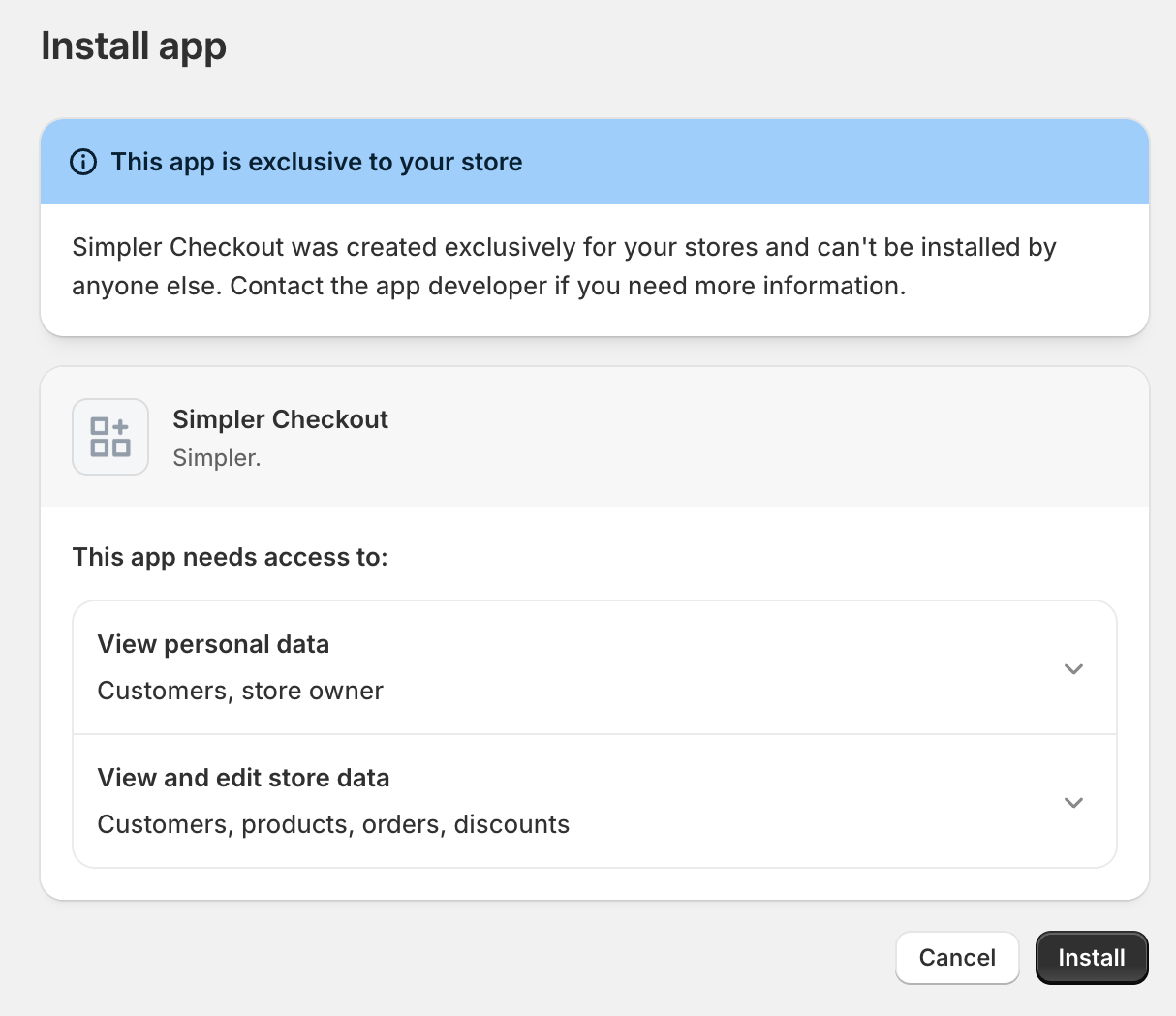
Configure the SDK Embed
Before proceeding with positioning the button on your storefront, you will need to enable the Simpler SDK App Embed.
Navigate to Apps → Simpler Checkout → Settings Click on the Enable SDK button, and you will be redirected to the theme editor to enable the embed. The Simpler SDK Embed will have been automatically enabled for you, save your changes to continue.
Add the Simpler Button
After installation, follow these steps to add the Simpler Checkout Button to your store.
Customize the Theme
Navigate to Online Store → Themes → Customize
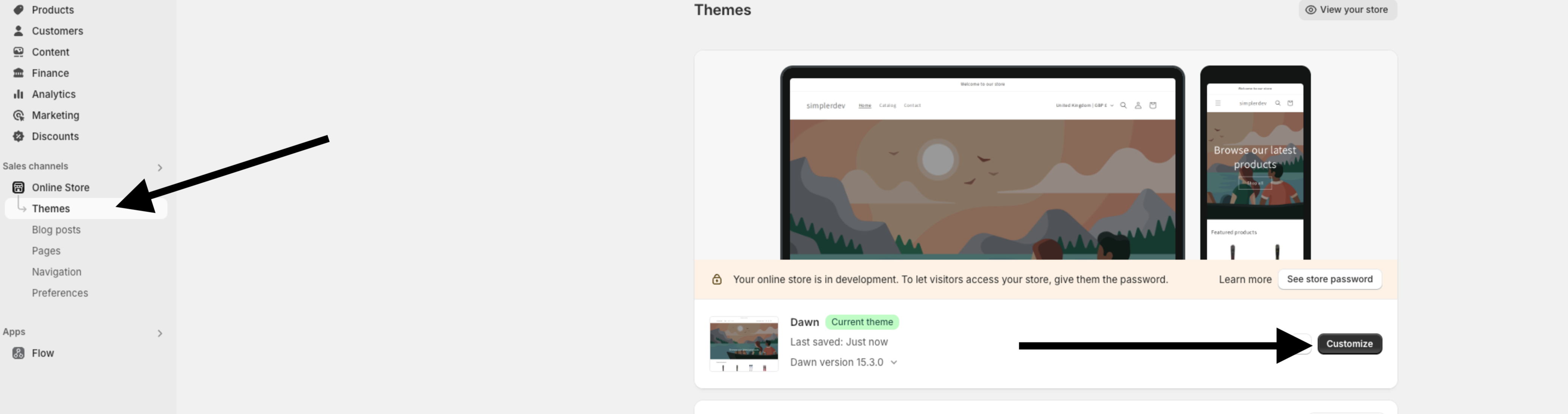
Add the Simpler Checkout Button to both the Products Page and Cart Page:
Products Page
Navigate to the Default product page.
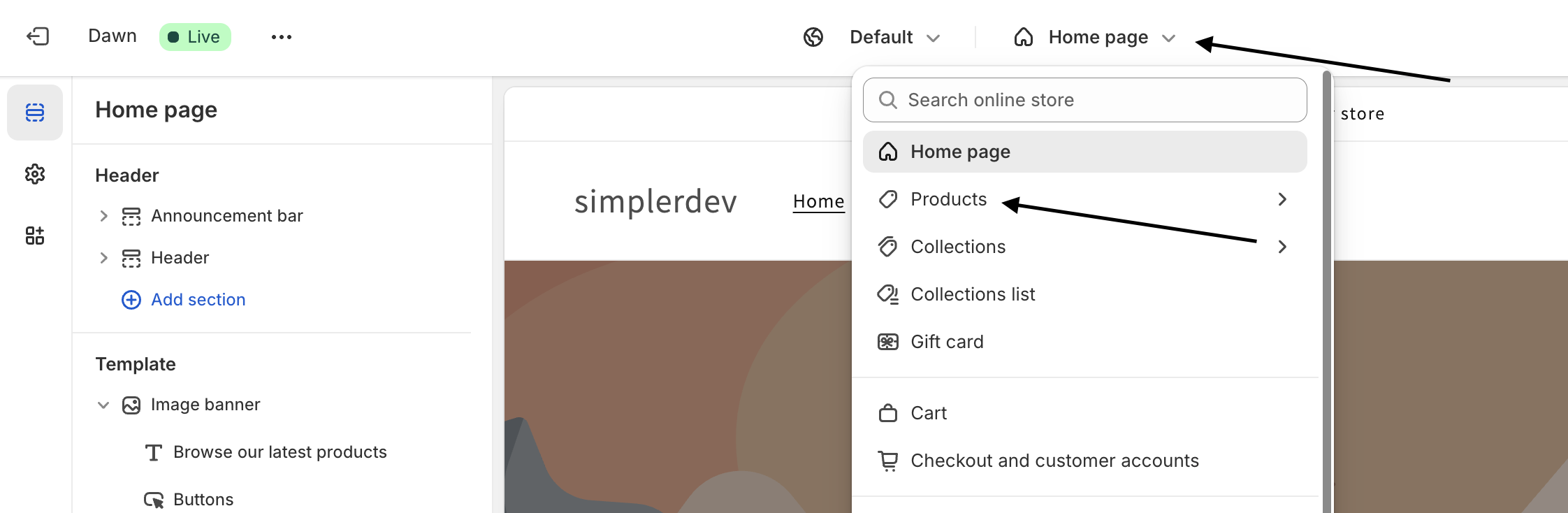
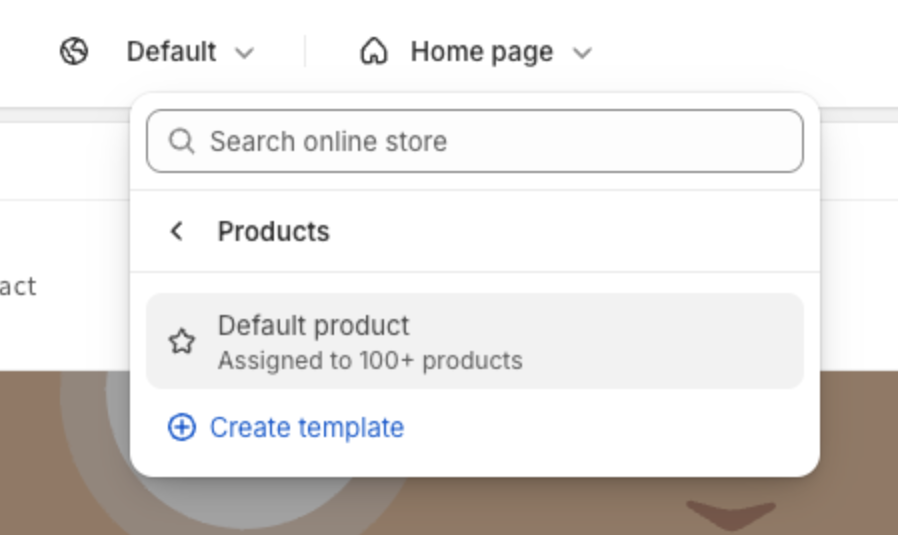
Add the button in the navigation bar. We recommended to add it above the Buy buttons.
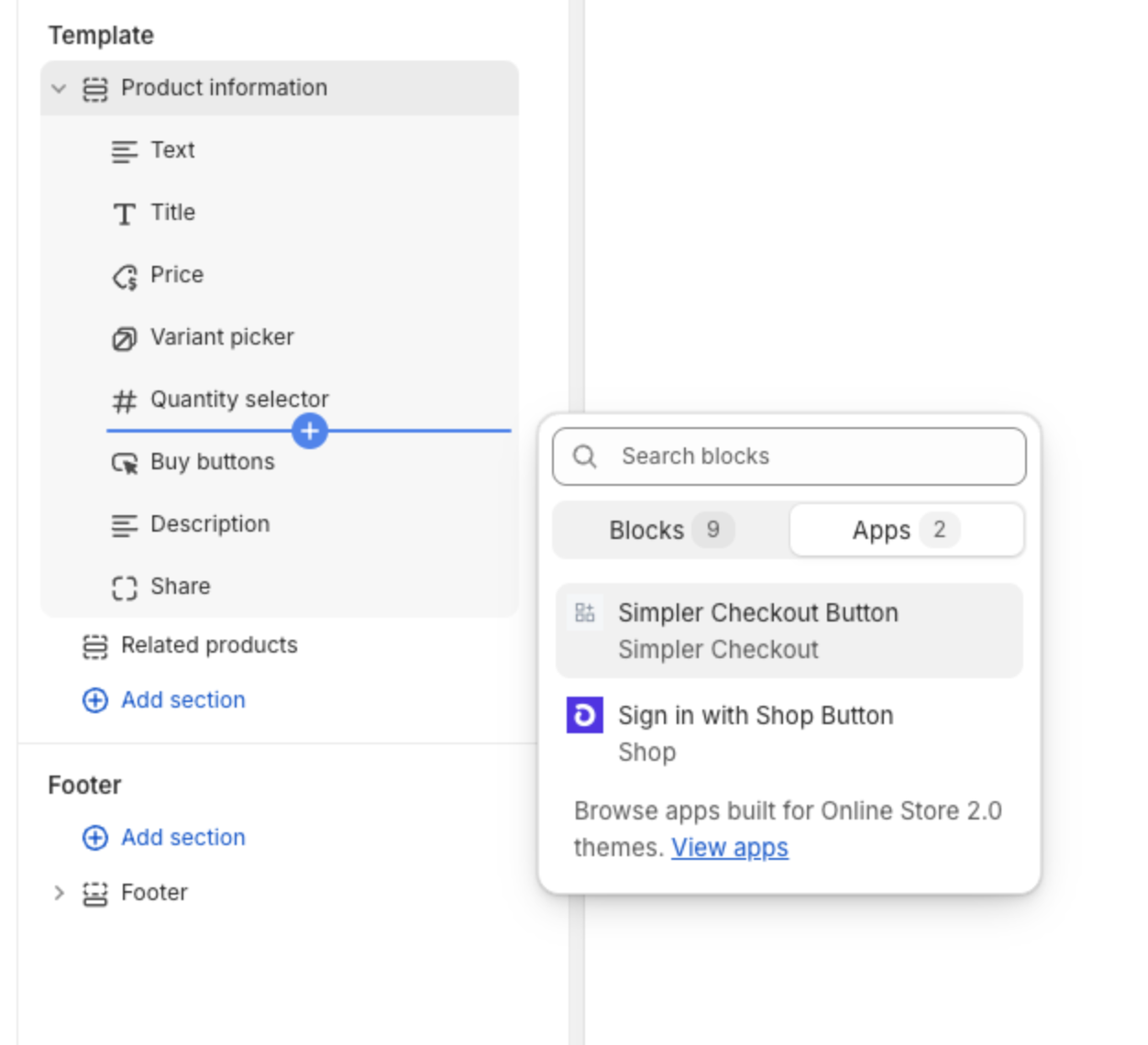
Cart Page
Navigate to the Cart Page.
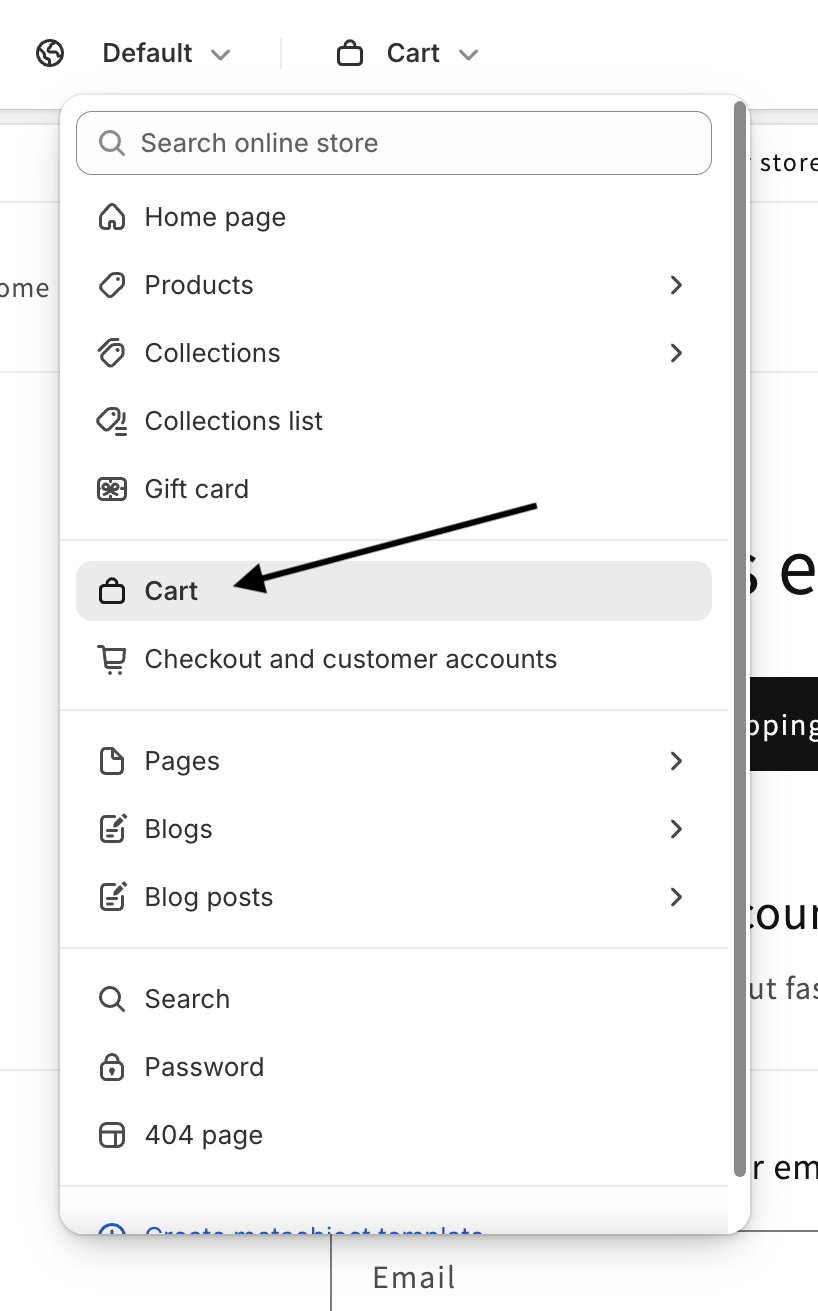
Add the button in the navigation bar. We recommended to add it above the Checkout button.