Plugin Options
We're always here to help you.
Even if you're a WooCommerce power user or just managing your store we're here to help you setup Simpler on your store to get the most out of it.
Feel free to reach out to support@simpler.so and we'll hop on a quick call with you to help you customize Simpler!
The Button Tab
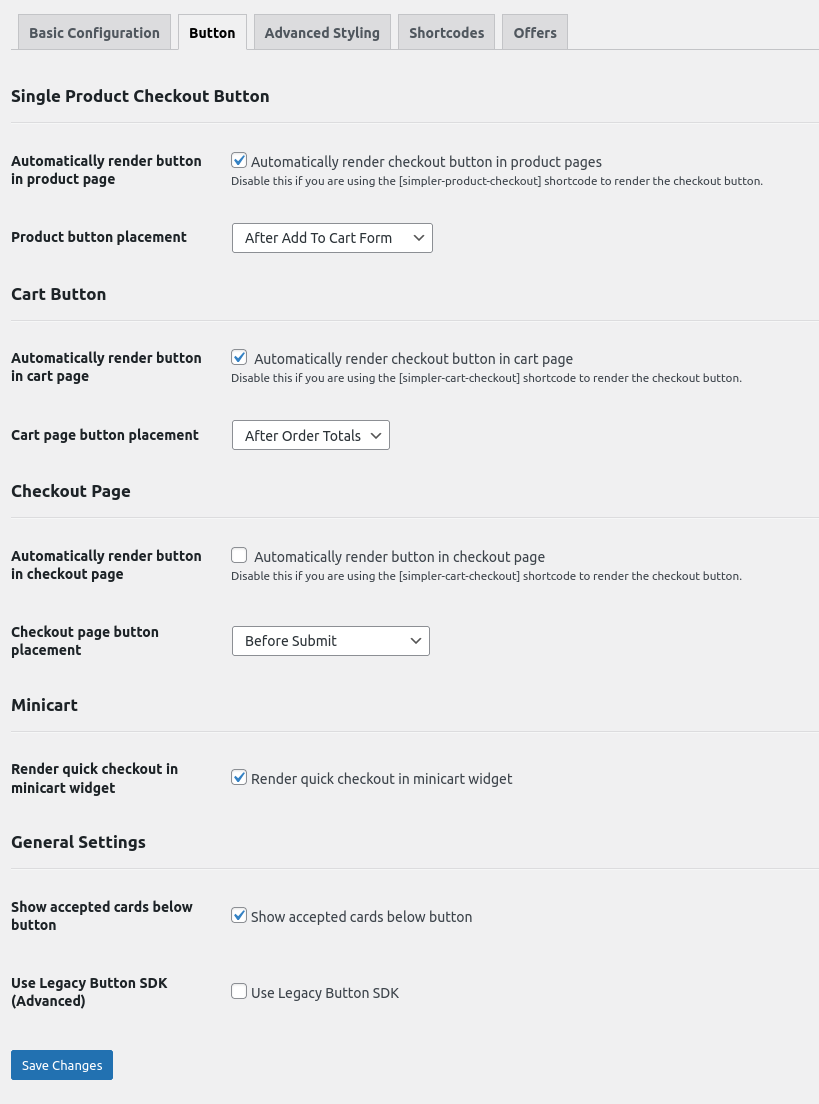
The "Button" settings tab contains all the options available for customizing the Simpler button positioning & visibility. These include controls to show & hide the button in specific positions (such as the product page, the mini cart, cart page and checkout page), dropdowns to control the placement of each button, as well as general settings for the button behavior.
Showing & Hiding the button
Simpler will be automatically rendered in specific positions in your storefront. If you don't want the button to be rendered in one of these positions you can uncheck any of the "Automatically render button" controls. Each control affects a single position in your store.
Controlling button positioning
Even though Simpler will try to be positioned as best as it can in your storefront pages, every theme is different and will lead to different results. The button settings allow you to try out different WooCommerce Visual Hooks for the placement of the Simpler Checkout button. Try out some configurations while in test mode and find out what's best for your store and theme.
Advanced Styling
If you're not satisfied with any of the preconfigured hooks you have three options :
- Use our shortcodes to place the button anywhere you want. (Recommended if you are using a Visual Editor like Elementor or are a seasoned WordPress developer)
- Use custom CSS to override the default button styles.
- Contact us at support@simpler.so, we'll be happy to help!
Don't forget to disable Test Mode!
You probably left Test Mode enabled while testing out the configuration of the button. Don't forget to disable it so your shoppers can use Simpler to checkout in seconds.
What's next
You're all set and your customers can checkout without hassle in mere seconds. Once you start getting orders in you can continue to our seller dashboard to monitor your store's performance